TRWE_2012
Süper Moderatör
- Üyelik Tarihi
- 2 Haz 2020
- Konular
- 3,091
- Mesajlar
- 5,890
- MFC Puanı
- 20,830
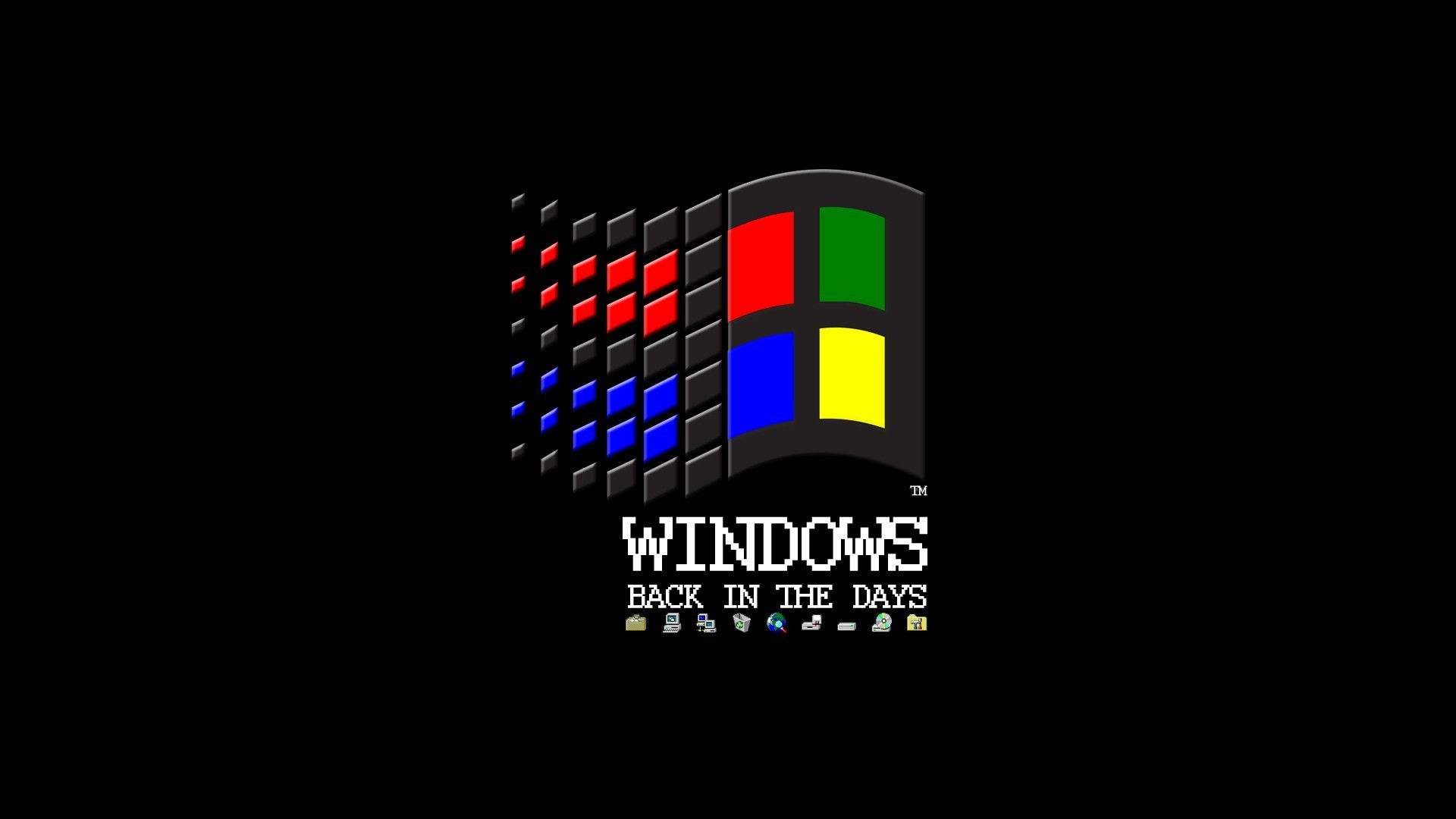
Merhabalar Forumdaşlar Ve Misafirler
Dün ve bugün üzerinde altı saattir uğraştığım bir konuyu sizlere sunmaktan gurur duyarım.Konunun içeriği kısaca şöyle özetlemek gerekirse;
Microsoft Windows 10 1709 no'lu güncellemesi ile kullanıcıların çok sık kullandıkları ve Windows 7'den alışkın oldukları birçok Windows Bileşenini süslü IDE görsellerinin arasına saklamış bulunmakta.Bunlara ulaşmaya çalışan (mesela Windows Ağ Merkezi veya Ağ Haritası) kullanıcıların çoğu Windows Arama Kutusuna yönelmekte ve bu durum sistem kaynaklarının aşırı kullanımına yok açarak diskin gereksiz yere meşgul edilmesine haliyle diskin ömrünün kısalmasının nedenlerinden biri olmakta birlikte bir çok kullanıcıyı çileden çıkartmaktadır.
Sık Kullanılan Windows Bileşenleri(Kısayollar)
1.MS_DOS Komut İstemi;
C:\Windows\System32\cmd.exe
2.Bilgisayar Yönetimi;
%windir%\system32\compmgmt.msc
3.Windows Çalıştır Diyalog Kutucuğu;
%windir%\explorer.exe shell:::{2559a1f3-21d7-11d4-bdaf-00c04f60b9f0}
4.Gelişmiş Kullanıcı Hesapları;
C:\WINDOWS\System32\Netplwiz.exe
5.Görev Yöneticisi;
%windir%\system32\taskmgr.exe /0 (Admin Modda Açılan Görev Yöneticisi)
%windir%\system32\taskmgr.exe /1 (Mevcut Kullanıcı Modunda Açılan Görev Yöneticisi)
%windir%\system32\taskmgr.exe /2 (PowerUsers Modunda Açılan Görev Yöneticisi)
6.Güç Seçenekleri:
%windir%\system32\control.exe /name Microsoft.PowerOptions
7.Microsoft Destek Tanı Aracı;
%systemroot%\system32\msdt.exe -id IEBrowseWebDiagnostic
8.Program Ve Özellikler;
%windir%\system32\control.exe /name Microsoft.ProgramsAndFeatures
9.Sistem Yapılandırması:
%SystemRoot%\system32\msconfig.exe
10.Uzak Masaüstü Bağlantısı:
%systemroot%\system32\mstsc.exe
11.Windows Gezgini(Root);
%SystemRoot%\explorer.exe ,::{20D04FE0-3AEA-1069-A2D8-08002B30309D}
12.Windows Kayıt Defteri;
C:\WINDOWS\regedit.exe
13.Windows Mobil Merkezi(Notebook PC'ler İçin);
%windir%\system32\mblctr.exe
14.Windows Olay Günlükleri;
%windir%\system32\eventvwr.exe
15.Windows Tüm Sistem;
%windir%\explorer.exe shell:::{ED7BA470-8E54-465E-825C-99712043E01C}
16.Yedekleme ve Geri Yükleme Merkezi
%SystemRoot%\System32\control.exe /name Microsoft.BackupAndRestoreCenter
17.Windows Not Defteri;
%SystemRoot%\system32\notepad.exe
18.Power shell IDE;
%SystemRoot%\system32\WindowsPowerShell\v1.0\PowerShell_ISE.exe
19.Power Shell (DOS Modu):
C:\Windows\System32\WindowsPowerShell\v1.0\powershell.exe
20.Ağ Projektörüne Bağlanma Sihirbazı:
C:\Windows\System32\NetProj.exe
21.Aygıt Çıkar;
C:\Windows\System32\DeviceEject.exe
22.Bilgisayar Özellikleri (DEP);
C:\Windows\System32\SystemPropertiesDataExecutionPrevention.exe
23.Bilgisayar Özellikleri (Donanım Kartı);
C:\Windows\System32\SystemPropertiesHardware.exe
24.Bilgisayar Özellikleri (Performans);
C:\Windows\System32\SystemPropertiesPerformance.exe
25.Bilgisayar Özellikleri (Sistem Koruması);
C:\Windows\System32\SystemPropertiesProtection.exe
26.Bilgisayar Özellikleri (Uzak);
C:\Windows\System32\SystemPropertiesRemote.exe
27.BitLocker Sürücü Şifreleme Sihirbazı;
C:\Windows\System32\BitLockerWizard.exe
28.Depolanmış Kullanıcı Adları Ve Paroları Sihirbazı;
C:\Windows\System32\credwiz.exe
29.DirectX Tanı Aracı;
C:\Windows\System32\dxdiag.exe
30.Donanım Ekleme Sihirbazı;
C:\Windows\System32\hdwwiz.exe
31.Dosya İmza Doğrulaması;
C:\Windows\System32\sigverif.exe
32.Dosya Şifreleme Sistemi;
C:\Windows\System32\rekeywiz.exe
33.DPI Ölçekleme;
C:\Windows\System32\DpiScaling.exe
34.Ekran Klavyesi;
C:\Windows\System32\osk.exe
35.Erişim Kolaylığı Merkezi;
C:\Windows\System32\Utilman.exe
36.Görüntü Bağdaştırıcısı Sorununu Gider Sihirbazı;
C:\Windows\System32\AdapterTroubleshooter.exe
37.Kablosuz Aygıt Eşitleme;
C:\Windows\System32\DevicePairingWizard.exe
38.Microsoft Destekli Yardım;
C:\Windows\System32\ACW.exe
39.Microsoft Ekran Okuyucu;
C:\Windows\System32\Narrator.exe
40.Microsoft Windows Kötü Amaçlı Yazılımları Temizleme Aracı;
C:\Windows\System32\mrt.exe
41.Microsoft Yetkilendirme Yöneticisi;
C:\Windows\System32\azman.msc
42.NAP İstemci Yapılandırması;
C:\Windows\System32\NAPCLCFG.MSC
43.Özel Karakter Düzenleyicisi;
C:\Windows\System32\eudcedit.exe
44.Paint
C:\Windows\System32\mspaint.exe
45.Paylaşılan Klasör Oluşturma Sihirbazı;
C:\Windows\System32\shrpubw.exe
46.Program Erişimini ve Bilgisayar Varsayılanları;
C:\Windows\System32\ComputerDefaults.exe
47.Sistem Bilgisi;
C:\Windows\System32\msinfo32.exe
48.Sistem Geri Yükleme;
C:\Windows\System32\rstrui.exe
49.Sistem Özellikleri ( Bilgisayar Adı);
C:\Windows\System32\SystemPropertiesComputerName.exe
50.Sistem Özellikleri(Gelişmiş Kartı);
C:\Windows\System32\SystemPropertiesAdvanced.exe
51.SQL Server İstemci Ağ Yardımcı Programı;
C:\Windows\System32\cliconfg.exe
52.Sürücü Doğrulama Yöneticisi;
C:\Windows\System32\verifier.exe
53.Windows Aygıt Yöneticisi;
C:\Windows\System32\devmgmt.msc
54.Windows Bellek Tanılama Aracı;
C:\Windows\System32\MdRes.exe
55.Windows Bileşen Hizmetleri;
C:\Windows\System32\comexp.msc
56.Windows Bilgisayar Yönetimi 2;
C:\Windows\System32\CompMgmtLauncher.exe
57.Windows Büyüteç
C:\Windows\System32\Magnify.exe
58.Windows Denetim Masası
C:\Windows\System32\control.exe
59.Windows Disk Alanı Temizleme Yöneticisi;
C:\Windows\System32\cleanmgr.exe
60.Windows Disk Birleştirici(DOS);
C:\Windows\System32\Defrag.exe
61.Windows Disk Birleştirici(IDE);
C:\Windows\System32\dfrgui.exe
62.Windows Disk Yönetimi;
C:\Windows\System32\diskmgmt.msc
63.Windows Eşitleme Merkezi;
C:\Windows\System32\mobsync.exe
64.Windows Gelişmiş Güvenlik Duvarı;
C:\Windows\System32\WF.msc
65.Windows Görev Zamanlayıcı;
C:\Windows\System32\taskschd.msc
66.Windows Güvenilir Platfrom Modülü(TPM);
C:\Windows\System32\tpm.msc
67.Windows Güvenlik Duvarı;
C:\Windows\System32\FirewallControlPanel.exe
68.Windows Güvenlik Duvarı Ayarları;
C:\Windows\System32\FirewallSettings.exe
69.Windows Hesap Makinesi;
C:\Windows\System32\calc.exe
70.Windows Hesap Veritabanı Kilitleyicisi (SysKey);
C:\Windows\System32\syskey.exe
71.Windows Hizmetler;
C:\Windows\System32\services.msc
72.Windows İlke Sonuç Kümesi(RSoP);
C:\Windows\System32\rsop.msc
73.Windows Karakter Eşlem;
C:\Windows\System32\charmap.exe
74.Windows Konsol Kök Denetimi;
C:\Windows\System32\WmiMgmt.msc
75.Windows Kök Konsol 1;
C:\Windows\System32\mmc.exe
76.Windows Lisans Doğrulama;
C:\Windows\System32\SLUI.exe
77.Windows Özellikleri Aç-Kapat;
C:\Windows\System32\OptionalFeatures.exe
78.Windows Paylaşılan Klasörler;
C:\Windows\System32\fsmgmt.msc
79.Windows Performas İzleyicisi;
C:\Windows\System32\perfmon.msc
80.Windows Renk Yönetimi;
C:\Windows\System32\colorcpl.exe
81.Windows Sertifikalar;
C:\Windows\System32\certmgr.msc
82.Windows Ses Düzeni Paneli;
C:\Windows\System32\SndVol.exe
83.Windows Ses Kaydedicisi;
C:\Windows\System32\SoundRecorder.exe
84.Windows Sorun Ve Çözümleri;
C:\Windows\System32\wercon.exe
85.Windows Update Tek Başına Yükleyici;
C:\Windows\System32\wusa.exe
86.Windows Uzaktan Yardım;
C:\Windows\System32\msra.exe
87.Windows Varsayılan Sunucu Ayarı
C:\Windows\System32\nslookup.exe
88.Windows Yazdırma Yöntemi;
C:\Windows\System32\printmanagement.msc
89.Yedekleme Durumu Ve Yapılandırması;
C:\Windows\System32\sdclt.exe
90.Windows Defender;
%ProgramFiles%\Windows Defender\MsAsCui.exe
91.Windows Kişiler
%ProgramFiles%\Windows Mail\wab.exe
92.Windows Media Player
"C:\Program Files\Windows Media Player\wmplayer.exe" /prefetch:1
93.Windows Takvim;
"%ProgramFiles%\Windows Calendar\wincal.exe"
94.Internet Explorer;
"C:\Program Files\Internet Explorer\iexplore.exe"
95.Windows Media Center;
%SystemRoot%\ehome\ehshell.exe
96.Windows WordPad;
"%ProgramFiles%\Windows NT\Accessories\wordpad.exe"
97.Internet Explorer(Eklenti Desteği Yok);
"C:\Program Files\Internet Explorer\iexplore.exe" -extoff
98.Bilgisayarım (Root 2);
%SystemRoot%\explorer.exe ,::{20D04FE0-3AEA-1069-A2D8-08002B30309D}
99.Windows Gezgini (Varsayılan);
%SystemRoot%\explorer.exe
100.Windows İşlem Merkezi
C:\Windows\explorer.exe shell:::{BB64F8A7-BEE7-4E1A-AB8D-7D8273F7FDB6}
101.Yönetimsel Araçlar;
C:\Windows\explorer.exe shell:::{D20EA4E1-3957-11d2-A40B-0C5020524153}
102.Sistem Özellikler 2;
C:\Windows\explorer.exe shell:::{BB06C0E4-D293-4f75-8A90-CB05B6477EEE}
103.Windows Arama İşlevi;
C:\Windows\explorer.exe shell:::{2559a1f0-21d7-11d4-bdaf-00c04f60b9f0}
104.Windows Pencereler Arası Geçişleme Özelliği;
C:\Windows\explorer.exe shell:::{3080F90E-D7AD-11D9-BD98-0000947B0257}
105.Tüm Çalışan Programları Sonlandır.(Kill All Running Programs);
C:\Windows\System32\taskkill.exe /F /FI "USERNAME eq Kullanıcı Hesap Adı" /FI "IMAGENAME ne explorer.exe" /FI "IMAGENAME ne dwm.exe
106.Windows Performans İzleyicisi;
C:\Windows\System32\perfmon.exe
107.Windows Kaynak İzleyicisi;
C:\Windows\System32\resmon.exe
108.Windows Kişiselleştirme;
C:\Windows\System32\rundll32.exe shell32.dll,Control_RunDLL desk.cpl,,2
109.Windows Ekran Çözünürlüğü;
C:\Windows\System32\rundll32.exe shell32.dll,Control_RunDLL desk.cpl
110.Windows Renk Kalibrasyonu;
C:\Windows\System32\dccw.exe
111.Windows Script Host Settings;
C:\Windows\System32\wscript.exe
112.ODBC Veri Kaynağı Yöneticisi;
C:\Windows\System32\odbcad32.exe
113.Windows Sistem Bilgisi (DOS MODU);
C:\Windows\System32\cmd.exe /k systeminfo.exe
114.Bluetooth Aygıtları;
C:\Windows\explorer.exe shell:::{28803F59-3A75-4058-995F-4EE5503B023C}
115.Biyometrik Aygıtlar;
C:\Windows\explorer.exe shell:::{0142e4d0-fb7a-11dc-ba4a-000ffe7ab428}
116.Aygıtlar ve Yazıcılar;
C:\Windows\explorer.exe shell:::{A8A91A66-3A7D-4424-8D24-04E180695C7A}
117.Windows Klavye Özellikleri;
C:\Windows\explorer.exe shell:::{725BE8F7-668E-4C7B-8F90-46BDB0936430}
118.Konum ve Diğer Algılayıcılar;
C:\Windows\explorer.exe shell:::{E9950154-C418-419e-A90A-20C5287AE24B}
119.Kızılötesi;
C:\Windows\explorer.exe shell:::{A0275511-0E86-4ECA-97C2-ECD8F1221D08}
120.Windows Fare;
C:\Windows\explorer.exe shell:::{6C8EEC18-8D75-41B2-A177-8831D59D2D50}
121.Kalem ve Dokunma;
C:\Windows\explorer.exe shell:::{F82DF8F7-8B9F-442E-A48C-818EA735FF9B}
122.Windows Yazıcılar
C:\Windows\explorer.exe shell:::{2227A280-3AEA-1069-A2DE-08002B30309D}
123.Tablet PC Ayarları;
C:\Windows\explorer.exe shell:::{80F3F1D5-FECA-45F3-BC32-752C152E456E}
124.Windows CardSpace;
C:\Windows\explorer.exe shell:::{78CB147A-98EA-4AA6-B0DF-C8681F69341C}
125.Windows SideShow;
C:\Windows\explorer.exe shell:::{E95A4861-D57A-4be1-AD0F-35267E261739}
126.Windows Game Controllers;
C:\Windows\System32\rundll32.exe shell32.dll,Control_RunDLL joy.cpl
127.Windows Add Printers;
C:\Windows\System32\rundll32.exe SHELL32.DLL,SHHelpShortcuts_RunDLL AddPrinter
128.Windows Defender 2:
C:\Windows\explorer.exe shell:::{D8559EB9-20C0-410E-BEDA-7ED416AECC2A}
129.Windows Kullanıcı Hesapları;
C:\Windows\explorer.exe shell:::{60632754-c523-4b62-b45c-4172da012619}
130.Windows Kullanıcı Hesapları 2;
C:\Windows\explorer.exe shell:::{7A9D77BD-5403-11d2-8785-2E0420524153}
131.Windows Kurtarma;
C:\Windows\explorer.exe shell:::{9FE63AFD-59CF-4419-9775-ABCC3849F861}
132.BitLocker Sürücü Şifrelemesi;
C:\Windows\explorer.exe shell:::{D9EF8727-CAC2-4e60-809E-86F80A666C91}
133.Kimlik Bilgisi Yöneticisi;
C:\Windows\explorer.exe shell:::{1206F5F1-0569-412C-8FEC-3204630DFB70}
134.Ebeveyn Denetimleri;
C:\Windows\explorer.exe shell:::{96AE8D84-A250-4520-95A5-A47A7E3C548B}
135.Windows Güvenlik Duvarı 2:
C:\Windows\explorer.exe shell:::{4026492F-2F69-46B8-B9BF-5654FC07E423}
136.Windows Donanımı Güvenle Kaldır;
C:\Windows\System32\rundll32.exe shell32.dll,Control_RunDLL hotplug.dll
137.Windows Kötü Yazılım Temizleme Aracı 2;
C:\Windows\System32\MRT.exe
138.Windows Güvenlik Duvarı (Gelişmiş) 2:
C:\Windows\System32\WF.msc
139.Windows UAC;
C:\Windows\System32\UserAccountControlSettings.exe
140.Yerel Kullanıcılar Ve Gruplar 2:
C:\Windows\System32\lusrmgr.msc
141.Forgotten Password Wizard;
C:\Windows\System32\rundll32.exe keymgr.dll, PRShowSaveWizardExW
142.Backup and Restore User Names and Passwords 2:
C:\Windows\System32\credwiz.exe
143.Stored User Names and Passwords
C:\Windows\System32\rundll32.exe keymgr.dll, KRShowKeyMgr
144.Windows İçerik Danışmanı;
C:\Windows\System32\rundll32.exe msrating.dll,RatingSetupUI
145.Password Reset Wizard;
C:\Windows\System32\rundll32.exe keymgr.dll,PRShowRestoreWizardExW
146.Windows Disk Kontrolü(DOS):
C:\Windows\System32\cmd.exe /k chkdsk.exe
147.Windows Diskpart (DOS);
C:\Windows\System32\cmd.exe /k diskpart.exe
148.Windows Kolay Aktarım Sihirbazı;
C:\Windows\System32\migwiz\migwiz.exe
149.Windows Dosya Koruması (DOS);
C:\Windows\System32\cmd.exe /k sfc.exe/scannow
150.Windows FAT32<>NTFS Dönüşümü (DOS);
C:\Windows\System32\cmd.exe /k convert.exe/?
151.Windows Dosya Boyut Hesaplama(DOS);
C:\Windows\System32\cmd.exe /k Icacls.exe
152.Windows Dosya Sıkıştırma(DOS);
C:\Windows\System32\cmd.exe /k fc.exe/?
153.Windows Dosya-CAB Arşivleme (DOS);
C:\Windows\System32\cmd.exe /k makecab.exe
154.Windows Hızlı Dosya Kopyalama(DOS);
C:\Windows\System32\cmd.exe /k robocopy.exe/?
155.Windows Ağ Bağlantıları;
C:\Windows\explorer.exe shell:::{7007ACC7-3202-11D1-AAD2-00805FC1270E}
156.Ağ ve Paylaşım Merkezi;
C:\Windows\explorer.exe shell:::{8E908FC9-BECC-40f6-915B-F4CA0E70D03D}
157.Windows Ağı (Varsayılan Masaüstü Birleşeni);
C:\Windows\explorer.exe shell:::{F02C1A0D-BE21-4350-88B0-7367FC96EF3C}
158.Windows Şimdi Bağlan (Bildirim Sağ Menü Bileşeni);
C:\Windows\explorer.exe shell:::{38A98528-6CBF-4CA9-8DC0-B1E1D10F7B1B}
159.Kablosuz Ağları Yönet
C:\Windows\explorer.exe shell:::{1fa9085f-25a2-489b-85d4-86326eedcd87}
160.Windows Ağ Haritası;
C:\Windows\explorer.exe shell:::{E7DE9B1A-7533-4556-9484-B26FB486475E}
161.Windows Ağ Konumu Ekleme Sihirbazı;
C:\Windows\explorer.exe shell:::{D4480A50-BA28-11d1-8E75-00C04FA31A86}
162.Windows Ev Grubu;
C:\Windows\explorer.exe shell:::{67CA7650-96E6-4FDD-BB43-A8E774F73A57}
163.Windows Update;
C:\Windows\explorer.exe shell:::{36eef7db-88ad-4e81-ad49-0e313f0c35f8}
164.Windows Internet Seçenekleri;
C:\Windows\explorer.exe shell:::{A3DD4F92-658A-410F-84FD-6FBBBEF2FFFE}
165.Windows Eşitleme Merkezi 2:
C:\Windows\explorer.exe shell:::{9C73F5E5-7AE7-4E32-A8E8-8D23B85255BF}
166.Windows Ağ Kur;
C:\Windows\System32\rundll32.exe xwizards.dll, RunWizard {D1A42999-0ADF-11DA-B070-0011856571DE}
167.Sık Kullanılanları Düzenle;
C:\Windows\System32\rundll32.exe shdocvw.dll,DoOrganizeFavDlg
168.Windows Yakınımdaki Kişiler;
C:\Windows\System32\p2phost.exe
169.Windows Hotmail Kutusu;
C:\Windows\System32\rundll32.exe "C:\Program Files\Internet Explorer\hmmapi.dll",OpenInboxHandler
170.Yeni E-Posta Mesajı;
C:\Windows\explorer.exe mailto:
171.Windows Ping(DOS);
C:\Windows\System32\cmd.exe /k ping.exe
172.Windows Router Ayarları (DOS);
C:\Windows\System32\cmd.exe /k route.exe
173.Windows nslookup (DOS);
C:\Windows\System32\cmd.exe /k nslookup.exe
174.Windows finger (DOS);
C:\Windows\System32\cmd.exe /k finger.exe
175.Windows Netstat (DOS);
C:\Windows\System32\cmd.exe /k netstat.exe/?
176.Windows At (DOS);
C:\Windows\System32\cmd.exe /k at.exe/?
177.Windows Net(DOS);
C:\Windows\System32\cmd.exe /k net.exe
178.Windows ipconfig (DOS);
C:\Windows\System32\cmd.exe /k ipconfig.exe
179.Windows netsh (DOS);
C:\Windows\System32\cmd.exe /k netsh.exe
180.Windows nbtstat (DOS);
C:\Windows\System32\cmd.exe /k nbtstat.exe
181.Windows tracert(DOS);
C:\Windows\System32\cmd.exe /k tracert.exe
182.Windows GetMAC (DOS);
C:\Windows\System32\cmd.exe /k getmac.exe
183.Windows Oyunlar;
C:\Windows\explorer.exe shell:::{ED228FDF-9EA8-4870-83b1-96b02CFE0D52}
184.Windows Geri Dönüşüm Kutusu;
C:\Windows\explorer.exe shell:::{645FF040-5081-101B-9F08-00AA002F954E}
185.Windows Görüntü;
C:\Windows\explorer.exe shell:::{C555438B-3C23-4769-A71F-B6D3D9B6053A}
186.Erişim Kolaylığı Merkezi 2;
Erişim Kolaylığı Merkezi
188.Renk Yönetimi 2:
C:\Windows\explorer.exe shell:::{B2C761C6-29BC-4f19-9251-E6195265BAF1}
189.Faks Kapak Sayfası Düzenleyicisi;
C:\Windows\System32\FXSCOVER.exe
190.Windows Fotoğraf Görüntüleyicisi;
C:\Windows\System32\rundll32.exe C:\Windows\system32\shimgvw.dll,ImageView_Fullscreen
191.Windows Ekran Değiştirme Modu;
C:\Windows\System32\DisplaySwitch.exe
192.Windows Ekran Alıntısı Aracı ;
C:\Windows\System32\SnippingTool.exe
193.Windows Etkinleştirme;
C:\Windows\System32\slui.exe
194.Windows Yapışkan Notlar;
C:\Windows\System32\StikyNot.exe
195.Windows Arşiv Oluşturma (Create self-extracting package);
C:\Windows\System32\iexpress.exe
196.İşlem Merkezi Raporlanmış Sorunlar;
C:\Windows\explorer.exe shell:::{BB64F8A7-BEE7-4E1A-AB8D-7D8273F7FDB6}\pageProblems
##############################################################################
197.Bilgisayarı Kapat
C:\Windows\System32\shutdown.exe -s -t 60
198.Bilgisayarı Yeniden Başlat
C:\Windows\System32\shutdown.exe -r -t 60
199.Bilgisayarı Kilitle
C:\Windows\System32\rundll32.exe User32.dll,LockWorkStation
200.Bilgisayarı Hazırda Beklet
C:\Windows\System32\rundll32.exe PowrProf.dll,SetSuspendState
201.Bilgisayarda Oturum Kapat
C:\Windows\System32\shutdown.exe -l -t 60
202.Bilgisayarı Uykuya Yatır.
C:\Windows\System32\rundll32.exe powrprof.dll,SetSuspendState 0,1,0
203.Bilgisayarda Kullanıcı Değiştir
C:\Windows\System32\tsdiscon.exe
204.Windows Gezgini Kapat
C:\Windows\System32\taskkill.exe /im explorer.exe
##########################################################################
205.C SÜRÜCÜ TAMİR (DOS);
C:\WINDOWS\System32\chkdsk.exe C: /F /R /B
206.C SÜRÜCÜ TAMİR (2)
C:\WINDOWS\System32\chkdsk.exe C: /F
207.C DİSK BİRLEŞTİRİCİSİ
C:\WINDOWS\System32\Defrag.exe c: -w -f
208.Donanımı Kaldır
C:\Windows\System32\rundll32.exe shell32.dllControl_RunDLL hotplug.dll
Peki Bunları Nasıl Kullanacağım?
1.YOL
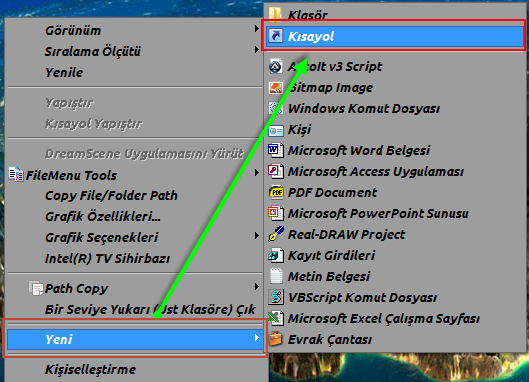
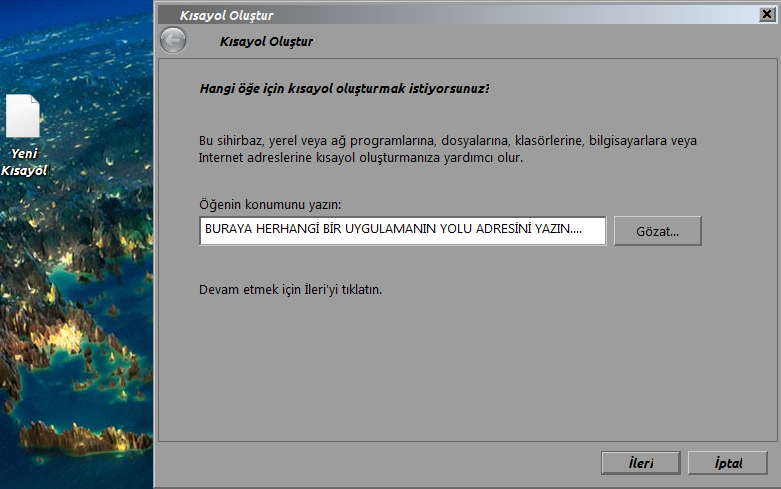
2.YOL :
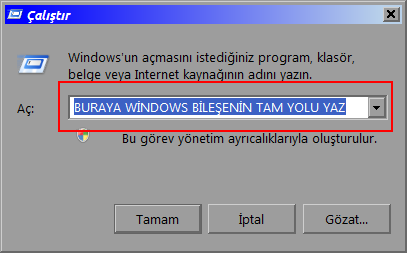
Not:
Windows 10 Arama Fonksiyonu;
%windir%\explorer.exe shell:::{2559a1f8-21d7-11d4-bdaf-00c04f60b9f0}
Windows DOS İşletim Sistemi;
Komut Satırı : C:\WINDOWS\System32\edit.com
Çalışma Yeri : C:\WINDOWS\System32
Toplu Çalışma Dosyası : Yok
Kısayol Tuşu :Yok
Çalıştır: Normal Pencere
Ayrıca MS_DOS Özel Başlatma Dosyaları;
Autoexec dosyası adı: %SystemRoot%\SYSTEM32\AUTOEXEC.NT
Config dosyası adı: %SystemRoot%\SYSTEM32\CONFIG.NT
Yerel yazıcıları ve uzak yazdırma sunucularını yönetir.
%systemroot%\system32\printmanagement.msc
Windows PowerShell Modules
%SystemRoot%\system32\WindowsPowerShell\v1.0\powershell.exe -NoExit -ImportSystemModules
Not 2:
Eğer Windows Kayıt Defterini en üst düzeydeki kullanıcı olan " TrustedInstaller" User modunda başlatmak istiyorsanız aşağıdakini Çalıştır kutucuğuna yazınız.
Kod:
regedit.exe -mAyrıca bu -m parametresini her türlü windows exe dosyasının sonunda yazarak da kullanabilirsiniz.Mesela;
C:\Windows\System32\Defrag.exe -m gibi.....
Bu konu devamlı alt konularla(mesajlarla) genişletilecek.Amaç bir başvuru kaynağı oluşturmak.....