Kod:
using System;
using System.Collections.Generic;
using System.ComponentModel;
using System.Data;
using System.Drawing;
using System.Linq;
using System.Text;
using System.Windows.Forms;
namespace C_sharp_kayan_yazi_yazma_uygulamalari
{
public partial class Form1 : Form
{
//Kayan yazı döngüsünü oluşturmak için timer kullanılır.
Timer timer = new Timer();
// Kayan yazı yazmak için dinamik olarak textbox örneği al
TextBox textBox;
// Kayan yazı yazmak için dinamik olarak button örneği al
Button button;
// Kayan yazı yazmak için dinamik olarak label örneği al
Label label;
public Form1()
{
InitializeComponent();
}
private **** Form1_Load(object sender, EventArgs e)
{
//Açılan formun başlığında "Fatih Koksal" yazısı
// Kayan yazı olarak görünsün.
this.Text = "C Sharp Uygulamalar Kayan Yazı ";
// Kayan yazının hızı.
timer.Interval = 100;
// Kayan Yazı yı yazmaya başlasın
timer.Enabled = true;
// Kayan yazı olayının başlaması : timer olayının çalışması için gerekli EventHandler
timer.Tick += new EventHandler(timer_Tick);
// Forma bir tane Textbox ekle.
// Textbox da kayan yazı yazma yazmak.
textBox = new TextBox();
textBox.******** = new Point(50, 50);
textBox.Size = new Size(160, 40);
textBox.Font = new Font("Microsoft Sans Serif", 14f);
textBox.Name = "textBox";
textBox.Text = "C Sharp Uygulamalar Kayan Yazı ";
textBox.ForeColor = Color.White;
textBox.BackColor = Color.Black;
//textBox kontrolünü forma ekle.
this.Controls.Add(textBox);
// Forma bir tane buton ekle.
// Kayan yazı yazma işleminin bir butona uygulaması
button = new Button();
button.******** = new Point(50, 90);
button.Size = new Size(160, 40);
button.Font = new Font("Microsoft Sans Serif", 14f);
button.Name = "label";
button.Text = "C Sharp Uygulamalar Kayan Yazı ";
button.ForeColor = Color.Black;
//button kontrolünü forma ekle.
this.Controls.Add(button);
// Forma bir tane label (etiket) ekle.
//Kayan yazı yazma işleminin bir labela uygulaması
label = new Label();
label.******** = new Point(50, 130);
label.Size = new Size(160, 40);
label.Font = new Font("Microsoft Sans Serif", 14f);
label.Name = "label";
label.Text = "C Sharp Uygulamalar Kayan Yazı ";
label.ForeColor = Color.White;
label.BackColor = Color.Black;
//label kontrolünü forma ekle.
this.Controls.Add(label);
}
private **** timer_Tick(object sender, EventArgs e)
{
//formun başlığında kayan yazının olşturulması, sola kayan
//karakter sona eklensin.
//form başlığı için kayan yazı
this.Text = this.Text.Substring(1) + this.Text.Substring(0, 1);
//textBox texti için kayan yazı
textBox.Text = textBox.Text.Substring(1) + textBox.Text.Substring(0, 1);
//button texti için kayan yazı
button.Text = button.Text.Substring(1) + button.Text.Substring(0, 1);
//label texti için kayan yazı
label.Text = label.Text.Substring(1) + label.Text.Substring(0, 1);
}
#region Windows Form Designer generated code
///
/// Required method for Designer support - do not modify
/// the contents of this method with the code editor.
///
private **** InitializeComponent()
{
System.ComponentModel.ComponentResourceManager resources = new System.ComponentModel.ComponentResourceManager(typeof(Form1));
this.SuspendLayout();
//
// Form1
//
this.AutoScaleDimensions = new System.Drawing.SizeF(6F, 13F);
this.AutoScaleMode = System.Windows.Forms.AutoScaleMode.Font;
this.ClientSize = new System.Drawing.Size(259, 176);
this.Icon = ((System.Drawing.Icon)(resources.GetObject("$this.Icon")));
this.Name = "Form1";
this.Text = " Form Kayan Yazı ";
this.Load += new System.EventHandler(this.Form1_Load);
this.ResumeLayout(false);
}
#endregion
}
}